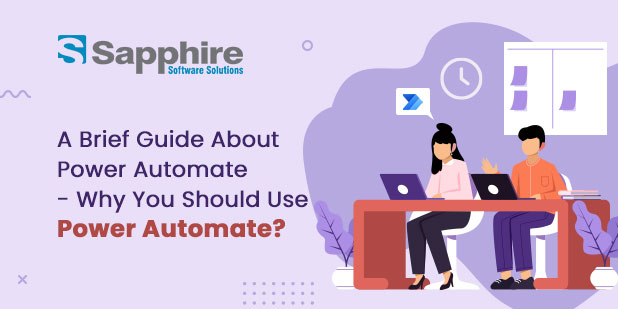Why Python Online Compilers are Essential for Coding on the Go?
Setting up a suitable working environment is one of the usual difficulties developers have, however. Here is where Python online compilers find application. These compilers, unlike conventional offline development environments, do not call for system setup, program installation, or dependency management.
Running basic scripts or testing intricate algorithms is made easy by most online compilers, which have built-in interpreters and support for many Python libraries. Some are perfect for team-based work because they even provide collaborative tools.
Popular Python online compilers include:
- Replit
- Google Colab
- JDoodle
- OnlineGDB
- Programiz
Why You Should Use Python Online for Quick Prototyping?

Other benefits of using Python online:
a) No Installation Required:
Setting up a local development environment is one of the most challenging tasks in programming. Online compilers’ ready-to-use interface helps to solve this difficulty for Python development language. Beginners who may struggle to configure Python on their machines will especially benefit from this.
b) Cross-platform compatibility:
Online compilers run in a web browser, so they operate across various operating systems, including Windows, macOS, Linux, and even mobile devices. Users will find it simpler to code anywhere, at any time, this way.
c) Simplicity and Accessibility:
Access your code from any device with an internet connection using an online compiler. You can keep working on your tasks uninterrupted, whether you are at home, in school, or on the trip.
d) Perfect for teaching and learning:
Python online compilers are widely used in learning environments. Students can quickly explore Python code, and teachers can share coding ideas without worrying about setup problems. Many sites also have built-in lessons and activities, therefore improving the learning process.
e) Collaboration Features:
Many online compiler systems, such as Google Colab and Replit, enable multiple users to work on the same code simultaneously. For group coding, pair programming, and even remote coding interviews, this makes them first-rate tools.
f) Correcting and Error Management:
Most online compiler programs provide built-in debugging tools designed to identify runtime and syntactic errors. Some also offer AI-powered recommendations, which help novices identify mistakes and improve their coding skills.
g) Not Restricted Hardware:
Dependencies on heavy software installations might cause slowdowns on low-end systems. Using cloud-based execution, online compilers ensure flawless performance, regardless of the hardware capacity of your machine.
Use Cases of Python Online Compilers:
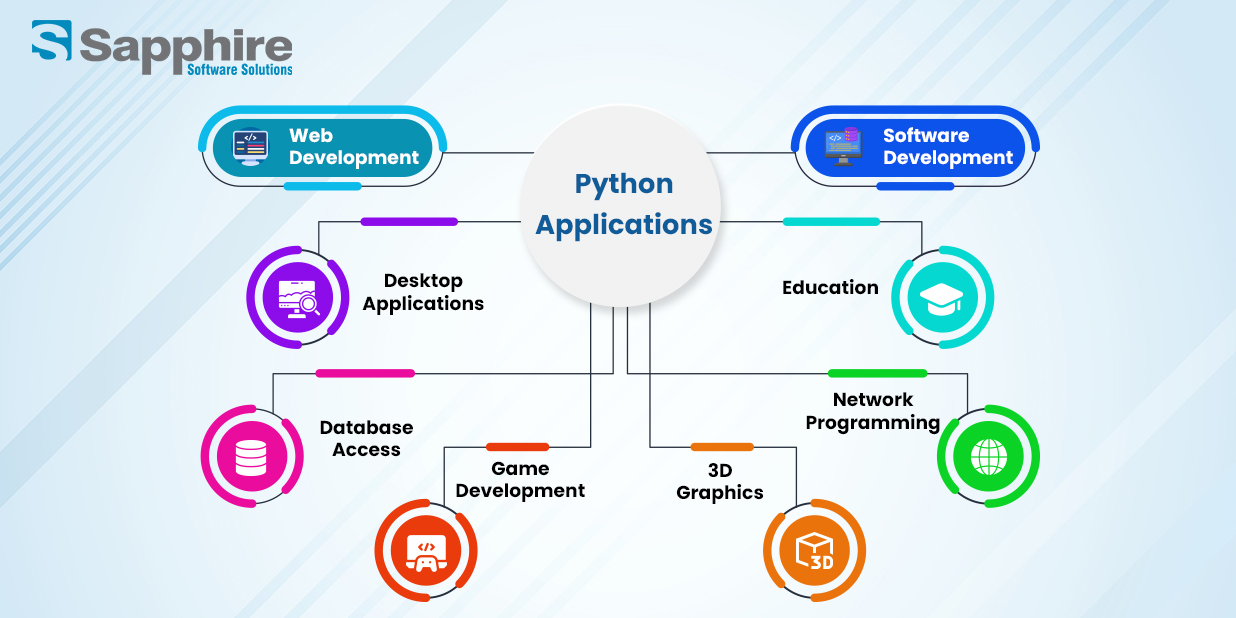
1. Learning and Education:
Starting Python on their computers might be challenging for novices and students. Online compilers eliminate this obstacle by providing a quick coding environment that is free of installation, allowing students to create and run Python applications. Many platforms also feature interactive coding assignments, tutorials, and debugging tools, which help students understand programming concepts.
2. Prototyping and quick scripting:
Before incorporating minor code snippets, scripts, or algorithms into larger projects, developers typically need to test them. Without launching a whole IDE, Python online compilers provide rapid testing and troubleshooting. This allows programmers to evaluate their ideas, thereby accelerating development rapidly.
3. Remote work and cooperative coding:
Real-time collaboration tools, often included in many online compilers, enable multiple people to work on the same codebase concurrently. For team projects, coding interviews, and remote development teams, where seamless sharing and modification of code in a single environment is particularly beneficial, this is especially valuable.
4. Programming Competencies and Coding Challenges:
These compilers enable programmers to quickly practice and improve their coding skills by supporting numerous input-output procedures and achieving rapid execution times.
How to Upgrade Your Python Version Without Breaking Your Code?
Step-1: Verify the Version of Python You Are Using
Check your current Python version prior to upgrading:
sh Copy Edit python –version # or python3 –version
Step 2: Backup Your Environment
Note the installed packages if you are utilizing a virtual environment:
sh Copy Edit pip freeze > requirements.txt
This enables the reinstallation of dependencies following the upgrade.
Step 3: Determine the most recent stable version of Python.
Go to the official Python website at https://www.python.org/downloads/ to check the latest version.
Step-4: Upgrade Python
For Windows:
Install the most recent version of Python by downloading it from python.org.
To prevent path issues during installation, select “Add Python to PATH.”
For Mac: (Using Homebrew)
sh Copy Edit brew install python
Step-5: Enhance Virtual Environments and Dependencies
Recreate virtual environments if they are being utilized:
sh Copy Edit python3 -m venv myenv source myenv/bin/activate # (Linux/macOS) myenv\Scripts\activate # (Windows) pip install -r requirements.txt
Step-6: Test the Compatibility of Your Code
Run your tests:
sh
CopyEdit
pytest # If using Pytest
python -m unittest discover # If using Unittest
Step-7: Establish the default Python version (if required)
If multiple versions are installed, set the new version as default:
Example-
For Windows:
Update environment variables or use:
sh
CopyEdit
py -3.x # Replace x with the installed version
Breaking Down Python’s Latest Version:-
Say goodbye to complex setups—Python online compilers let you code instantly
Interactive interpreter:
Python 3.13 introduces a new interactive interpreter that includes a variety of intriguing features, beginning with multi-line editing. In the past, the up key would navigate through previous commands line by line, which made it difficult to modify multi-line structures such as classes or functions.
Multi-threaded:
The Global Interpreter Lock (GIL), an experimental feature that is disabled by default, can now be disabled. Different binaries, such as python3.13t, are required for the free-threaded mode. GIL is a mutex (lock) that regulates the Python interpreter in a simplified manner.
Just-in-Time compiler:
The primary branch of Python now includes an experimental JIT (Just-in-time) compiler. Nevertheless, it is disabled by default in Python 3.13. It is not included in the default build configuration and is expected to remain so for the foreseeable future.
Role of Python Programming AI in Modern Development Frameworks:-
Scikit-learn:
Scikit-learn is a Python module that simplifies the process of machine learning. It is indispensable for practitioners who employ conventional machine learning methodologies, as it offers an extensive selection of instruments for data extraction, data analysis, and model development.
Natural Language Processing (NLP):
Python’s sentiment analysis, chatbots, and other applications are supported by libraries such as NLTK and SpaCy, which enable the processing and comprehension of human language.
Reward Learning:
Python is an excellent choice for developing models that learn through interaction with their environment due to its scalability and user-friendliness.
Compute Vision:
Python facilitates applications in the fields of object identification, facial recognition, and driverless vehicles through the utilization of libraries such as PyTorch and OpenCV.
Why W3Schools is a Great Starting Point for Your Python Learning Journey?
Python W3Schools is a widely used online platform for the instruction of web development technologies, such as Python. The following are several critical aspects of utilizing W3Schools to study Python:
- The website provides interactive code examples that enable users to experiment with Python code in the browser directly.
- The fundamentals of Python programming are elucidated in a straightforward manner, which facilitates comprehension.
- Data types, control structures, functions, and other fundamental topics are addressed in the content, which is structured into python modules.
- The majority of the content is accessible for free, which is advantageous for students who are financially constrained.
Python online compilers have significant limitations and restrictions, despite offering numerous benefits, including accessibility, ease of use, and collaboration. These elements may influence their usefulness in certain situations; therefore, they are less suitable for sophisticated or resource-intensive applications. Here are some main difficulties that users of online compilers might encounter.
1. Restricted control and customization:
Online compilers, unlike locally built Integrated Development Environments (IDEs), lack complete control over system setups, environment variables, or dependency management. Online compiler restrictions may be encountered by developers working on projects that require specific settings, specialized libraries, or advanced debugging tools.
2. Resources, Restraints and Execution Speed:
Most online compiler systems run on a shared cloud under constrained CPU and memory allocation. Running intricate Python applications, such as those utilising machine learning models, large-scale data processing, or significant computations—that is, those involving complex Python programs—may cause execution timeouts or sluggish performance. Users of performance-critical applications may need to switch to a local configuration.
3. Privacy and Security Concerns:
Online compilers store and run code on remote servers, which creates potential security and privacy issues. When handling private or sensitive code, users run the risk of exposing their intellectual property to outside servers. Certain platforms may not provide sufficient security; therefore, they are not suitable for private initiatives.
4. Insufficient Advanced Capability:
Expert developers often rely on sophisticated tools, including significant debugging capabilities, code linting, and Python versioncontrol integration. Although some online compilers offer basic debugging tools, they lack the comprehensive features of conventional IDEs, such as PyCharm or Visual Studio Code. For developers working on major projects, this may lower output.
5. Restricted Knowledge and Library Support:
Many online compilers support Python’s fundamental capabilities; however, they may not incorporate all external libraries or frameworks. Certain systems limit library installation due to security issues or storage capacity constraints. Developers who need specific libraries may need to turn to alternative platforms, such as Google Colab or Jupyter Notebook.
For rapid coding jobs, learning, and group projects, despite these constraints, Python online compilers are still a great alternative. A local development environment is usually the best choice; nevertheless, for major projects requiring resources.
Best Practices for Using Python Online Compilers:-
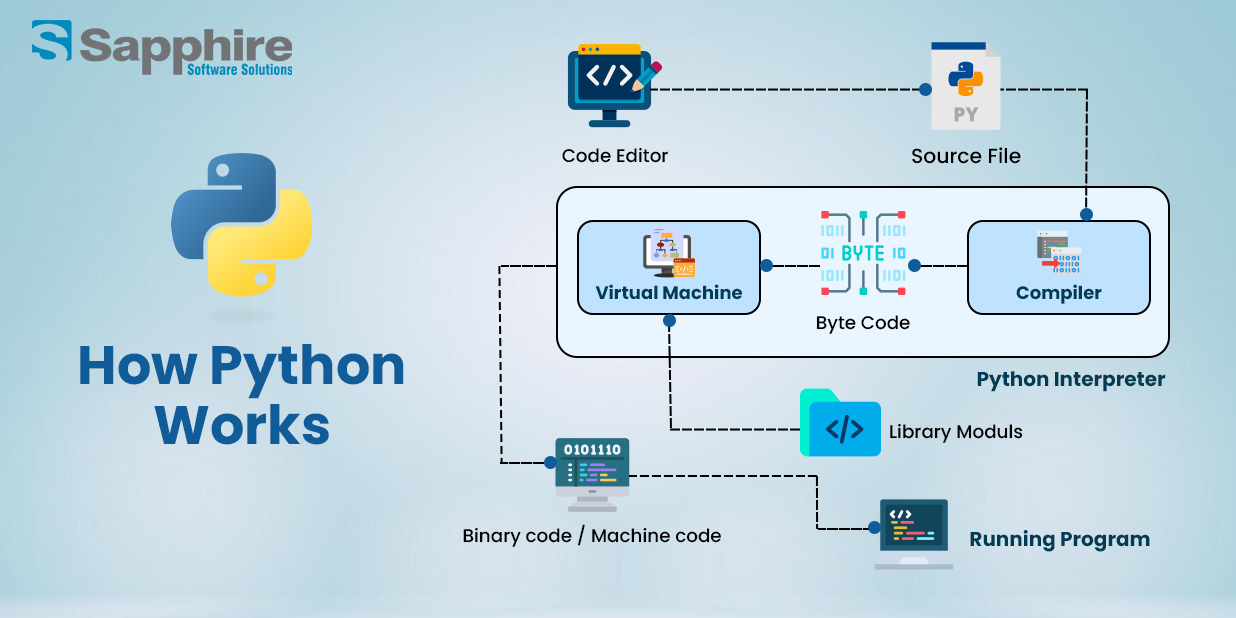
1. Select the Correct Platform:
Different online compilers are not all the same; therefore, the best one for your project depends on its specific needs. Platforms like JDoodle and Programiz might be great for a rapid, lightweight, and basic script testing solution. Selecting the right instrument ensures a more effective development experience.
2. Backup and routinely save your code:
Online compilers run on distant servers; therefore, session timeouts, inadvertent refreshes, or platform downtimes constantly run the risk of data loss. Frequent saving of your code to cloud storage providers like Google Drive, Dropbox, or GitHub helps you avoid losing crucial work. Many online compilers also have account-based autosave tools, which help maintain your job.
3. Approach code management using version control:
Maintaining multiple versions of your code is crucial for long-term initiatives. Since online compilers often lack built-in version control tools, utilising GitHub or GitLab will enable you to track changes and revert to Python latest version if necessary. If supported, integrating Git with an online compiler may make code management and teamwork much simpler.
4. Code Performance Optimization:
Writing ideal code is crucial, as online compilers may have resource restrictions and limited execution times. To ensure seamless operation, avoid unnecessary loops, utilise efficient data structures, and minimise memory usage. If your code requires significant computing, consider splitting it into separate projects or utilising Google Colab’s larger computational capacity platforms.
5. Understand Risks in Security:
Online compilers’ execution on remote servers enables them to store and handle sensitive data. Unless they provide private workspaces, avoid running proprietary or secret codes on public platforms. Before uploading important files, review the platform’s security regulations and use secure connections (HTTPS) when handling sensitive data.
6. Check Library and Dependency Support:
Not every online compiler supports every Python library or module. Should a compiler not allow custom library installs, you might have to look for other options.
7. Apply debugging instruments:
Basic debugging tools, such as syntax highlighting, error warnings, and output logs, are available in most online compilers. Use these instruments fully to diagnose problems effectively. If your project is more complex, consider tracking changing values and execution flow using print statements or logging modules. Certain systems, such as Replit, include built-in debugging tools that may assist in more precisely locating problems.
8. Utilize Cloud-Based Cooperation Tools:
If you work in a team, use online compilers that enable real-time collaboration. Perfect for pair programming and remote team projects, platforms like Replit allow multiple people to update and run code concurrently. Google Colab is especially helpful for teams in data science working on shared notebooks, as it facilitates group editing.
9. Effectively Control Execution Limit:
To avoid server overload, online compilers can impose memory and execution time constraints. Knowing these limitations helps one avoid unanticipated runtime problems.
10. Steer clear of endlessly running loops:
An online compiler may crash or exceed execution limitations, resulting in an endless loop. Ensure that loops always have a clear terminating condition; utilize debugging tools to identify any inadvertent endless loops. If a loop continues for too long, certain compilers may terminate execution immediately, potentially resulting in lost progress.
11. Make efficient use of keyboard shortcuts:
Many online compilers use keyboard shortcuts for quicker browsing and execution. Productivity will be much raised by learning and using these shortcuts. Typical shortcuts, for instance, consist of:
- Ctrl + Enter (Run Code)
- Ctrl + S (Save Code)
- Ctrl + Z (Undo)
- Ctrl + Shift + Z (Redo)
Consult the platform’s specific documentation to discover other shortcuts designed to enhance your workflow speed.
12. Local Test Your Code for Scaling Up:
For prototype and rapid testing, online compilers are great; for larger-scale projects which is also used by the best python development company, local machine testing of code is advised. Local development environments offer greater control, improved performance, and access to custom settings that are not available in online compilation systems. Transposing from an online compiler to a local IDE like PyCharm or VS Code is a smart habit, whether you want to distribute your code.
Accelerate your coding process with online Python compilers—no installations, no limitations
Finally:
Python Online compilers, which are versions of Python, have transformed the way developers write and execute code. They provide cross-platform access, eliminate the need for complex setups, and offer excellent opportunities for learning and teamwork. Although they have significant restrictions, for most consumers, their advantages far exceed their disadvantages. As a Python development company, we have expert Python developers who are well-trained in writing Python code for your project.
Online compilers provide a quick and easy approach to code from anywhere, regardless of your level of Python knowledge, from novice learning to professional development to data scientist testing techniques. At Sapphire Software Solutions, you can rely on our developers to deliver Python development services that are best suited for your needs and projects.