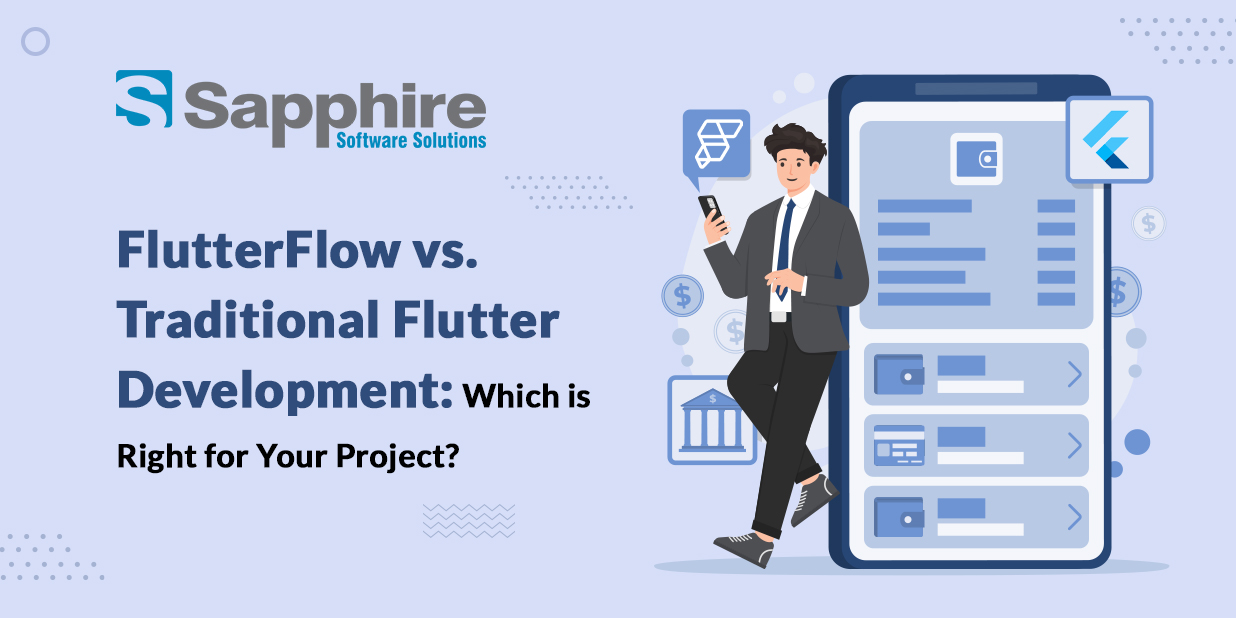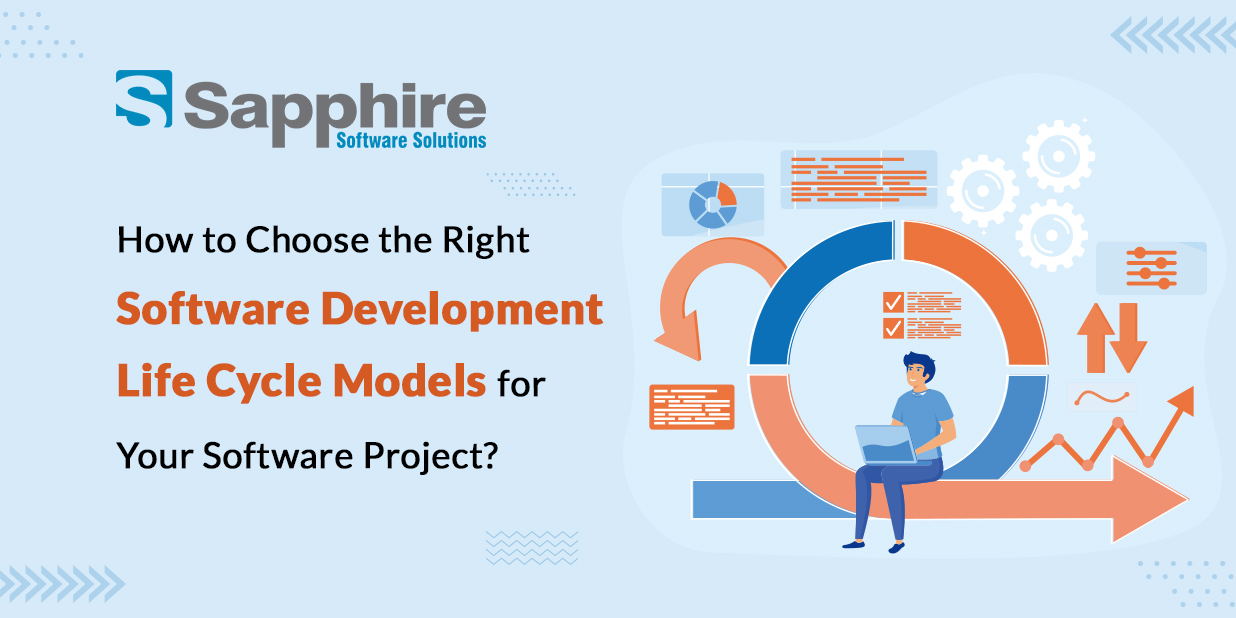Providing a strong UI toolkit supported by Google, Flutter has transformed the way developers create cross-platform apps. FlutterFlow is a low-code solution that streamlines app creation within the Flutter environment. How, therefore, does it stand against conventional Flutter development? And for your project, which one ought you to pick?
Using a drag-and-drop interface, Flutter Flow is a low-code development tool that lets users create Flutter apps. Faster prototyping and development made possible by it make it understandable for non-developers and individuals with minimal coding knowledge. This blog will discuss the primary variations, benefits, and limitations of both strategies, enabling you to make an informed decision.
Comparing FlutterFlow and Traditional Flutter Development:
Feature |
FlutterFlow |
Traditional Flutter |
| Development Speed | Faster (Drag & Drop) | Slower (Manual Coding) |
| Ease of Use | Beginner-Friendly | Requires Coding Knowledge |
| Customization | Limited | Fully Customizable |
| Performance | Good for Simple Apps | Optimized for Any Scale |
| Cost | Subscription-Based | Free (Development Costs Apply) |
| Scalability | Limited for Complex Apps | Ideal for Large-Scale Apps |
| Integration | Built-in API & Firebase | Full Control Over Integrations |
| Learning Curve | Low | High |
Which One Should You Choose?
Your project’s requirements, budget, and schedule will determine whether FlutterFlow or Traditional Flutter best suits you. Following these suggestions:
Select FlutterFlow.
- You have to create an MVP fast.
- You do not have much coding knowledge.
- You are creating a basic standard feature app.
- You want to save time and expenses related to development.
- You want an app developed with a visual UI.
If you want complete control over functionality and customizing, go for traditional Flutter.
- You are creating a sizable or sophisticated app.
- Your app depends critically on performance and efficiency.
- Your staff consists of programmers or developers with knowledge of code.
- You require scalability and adaptability over extended terms.
Start Your Flutter Developer Career in 2025:-
Many people who want to study Flutter start their studies as Flutter developers, which is a mistake for a rookie. First of all, one must understand the principles of Flutter’s building and the basis of this particular framework.
For beginners, starting with the basics is essential as they have to grow in their capacity. Flutter’s documentation is rich in tutorials and guidelines; yet, combining them with community-driven resources will help one to have a more complete knowledge.
What is the future for Flutter developers?
Companies looking to innovate as we go into 2025 should take flutter under consideration not just for its present capacity but also for its ability to change with future technical advancements. Using Flutter, Google is creating Fuchsia UI and apps to guarantee great speed and multi-platform compatibility. Given Flutter’s involvement in an effort of this kind, we are thus sure that it will not be abandoned in not too distant future. Thanks to its growing ecosystem and increasing community support, flutter is set to shape mobile app development going forward.
How may you improve your projects and what is new in Flutter’s most recent version?
Through changes to Impeller, Cupertino, DevTools, and other components, the Flutter 3.29 release improves effectiveness and refines development. This version highlights Flutter GPU’s preview, therefore enabling direct development of complex visuals and 3D sceneries inside Flutter. Upgrading your Flutter project to version 3.29 will improve your effectiveness, security, and productivity.
All of which contribute to making cross-platform app development more user-friendly, scalable, and efficient: smaller app files, better debugging tools, greater web and desktop compatibility.
Key Updates as per the Flutter website:
- Material 3 Integration: More smoothly UI transitions and more flexible design elements.
- Faster Rendering Engine: Lowered memory use optimizes performance.
- Improvements in online and Desktop Support for Flutter desktop and online tools.
- DevTools Enhancements: improved code analysis by use of enhanced debugging capabilities
- Minimal App Size: Improved asset management results in reduced APK and IPA file sizes.
Steps to Upgrade Your Project:
- To get the most recent Flutter versions, open the terminal and run flutter upgrade.
- Change pubspec.yaml to reflect package versions; then, run flutter pub get.
- Running integration tests and resolving any deprecations will help ensure compatibility.
- Use Flutter Doctor to identify and resolve any setup issues.
- Move codes per official migration guidelines for breaking modifications.
- Once tested, rebuild the project and apply changes.
Maintaining flutter latest version up to date ensures access to the most recent tools, improved performance, and long-term app reliability.
How to Properly Install Flutter and Set Up Your Development Environment?
Installation Steps:
1. Download the Flutter SDK:
Visit the official Flutter website to download the latest SDK for your operating system.
2. Get androgenize your path:
Unzip the downloaded file, then add the Flutter binary to your machine’s environment variables.
3. Install Platform-Specific Dependencies:
- Install Git and PowerShell 5.0 or later on Windows.
- Install Xcode and enable command-line tools on macOS.
- Install required libraries via a package manager on Linux.
4. Run Flutter Doctor:
- Check for missing dependencies and setup problems by running ‘flutter doctor’ in the terminal.
- Install an IDE, or integrated development environment:
5. Arrange a device or emulator:
- Turn on USB debugging on a physical device and connect it via USB.
- Create an iOS simulator using Xcode or an Android Emulator using Android Studio.
6. Write and run a Flutter app:
- Control Flutter: Create a my_app project to create an example.
- Go to the project folder to test the Flutter runs.
Following these guidelines ensures a perfect flutter installation for Flutter projects.
Why Flutter is the Future of Mobile and Web App Development?
Ultimately, the appropriate decision depends on the specific project specifications. Whether you opt for manual coding or a low-code solution, Flutter empowers you to create exceptional cross-platform applications with an outstanding user experience. Making investments in a Flutter app for 2025–2026 calls for rigorous budget analysis and preparation. App complexity, necessary features, and the knowledge of the development team all affect the development cost.
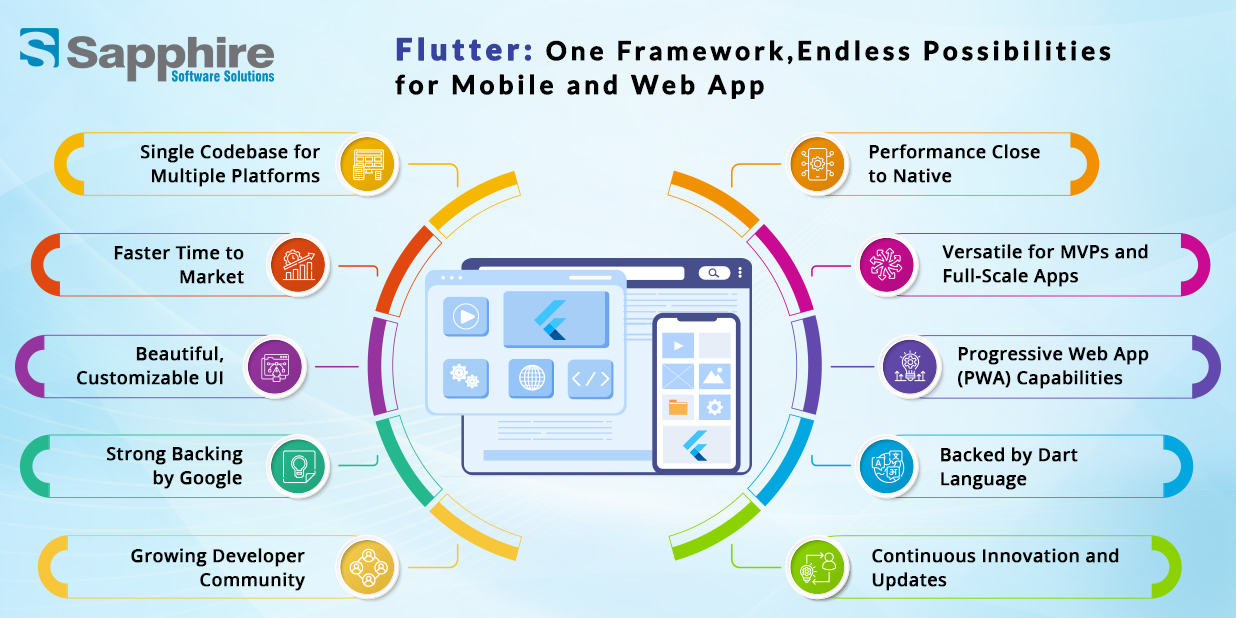
Important Motives Behind Flutter’s Future:
One codebase for several platforms:
By writing one codebase for Android, iOS, web, desktop, and even embedded platforms, developers save time and money.
Hot Reload for Quicker Development:
The hot reload function of Flutter allows developers to view changes immediately without restarting the app, thereby improving the output.
Excellent performance using Dart:
Using Dart programming language, which guarantees seamless speed by supporting Just-in-Time (JIT) and Ahead-of- Time (AOT) compilation, Flutter guarantees.
Beautiful and customizable UI:
A rich collection of widgets and Material 3 support enables developers to construct highly customizable and aesthetically pleasing apps with Flutter.
Growing appeal and strong community support:
Supported by Google, Flutter has a rapidly expanding community, extensive documentation, and ongoing improvements to its capabilities.
Supporting Web and Desktop Applications:
Beyond mobile apps, Flutter provides support for online and desktop applications, therefore giving companies a flexible platform.
Smooth Firebase and Third-Party Integrations:
Integration of Flutter with Firebase, APIs, and other services simplifies and accelerates backend development.
Budget-conscious app development:
By staffing a single development team for multiple platforms, rather than maintaining separate teams for iOS, Android, and web apps, companies can save money.
Technology Designed Future-Proof:
Constant improvements—including support for artificial intelligence and machine learning integration and improved cross-platform capabilities—help Flutter to grow to satisfy future development demands. Flutter app development is positioned to determine the direction of mobile and online applications as demand for reasonably priced apps increases.
Key Features of FlutterFlow:-
1. Drag-and-drop interface:
With its easy drag-and-drop UI builder, FlutterFlow enables users to visually create application layouts without writing extensive code. For non-developers and designers looking to develop usable app prototypes, this capability makes the tool particularly useful.
2. Integration of Firebase:
Firebase is naturally supported by FlutterFlow, thereby streamlining backend development. Backend code can be customized without requiring the creation of custom backend code, utilizing features such as authentication, Firestore databases, cloud functions, and storage integration.
3. Personal Code Assistance:
Although primarily a low-code platform, FlutterFlow allows developers to include custom Dart code as needed. This adaptability ensures that, beyond the drag-and-drop options, further capabilities may be introduced.
4. Templates and Built Components:
Complete app layouts, animations, and pre-designed UI components abound on the platform. These employ ready-made components to let users accelerate the development process.
5. Easy integration of REST:
APIs made available by FlutterFlow enable one to link the app with external databases, outside vendors, and bespoke backend solutions.
6. Instruments of Cooperation:
It facilitates real-time team collaboration among multiple users. Businesses and agencies that handle numerous developers or designers on the same project would especially benefit from this function.
7. Export using Flutter Code:
If necessary, developers can export fully functional Flutter code to enable further customization outside of FlutterFlow. This facilitates the transfer, should necessary, to conventional Flutter development.
8. Cross-platform Compatibility:
Designed with FlutterFlow, apps running on Android, iOS, and the web are naturally cross-platform. The platform ensures UI uniformity across various devices and screen sizes.
Flutter App Development Costs: What to Expect in 2025 – 2026?
Features of apps, outside integrations, platform compatibility, and team knowledge all influence costs for flutter app development services. Maintenance, UI/UX design, and deployment costs are further outlays. Effective planning guarantees growth and a higher return on investment by helping to optimize expenses.
2025 seems to be the year AI integration takes place, hence Flutter is ready for it. Chatbots and recommendation engines among other Flutter apps may easily include AI elements. Using developers in areas like India or Eastern Europe with less labor expenses will help to cut the cost of development. Whether one chooses to outsource or utilize an in-house team will affect the development cost. Because of pay, benefits, and overhead, in-house teams might cause rising costs.
Build Faster or Go Deeper—Decide with Confidence
Top Flutter App Development Company to Watch in 2025 – 2026
Several organizations leading the way in innovation, as demand for Flutter-based solutions rises, provide cutting-edge development services, enabling enterprises to utilize this technology to its full potential.
What makes Sapphire a top-notch Flutter app development company?
As a renowned mobile and web app development firm, focused on enterprise-grade Flutter solutions for startups and big companies. Globally leading in scalable and reasonably priced Flutter apps, well-known for their vast development experience.
We offer enterprise-level Flutter app solutions, helping large corporations digitize their operations with high-end applications. We use cloud integration and artificial intelligence to provide big Flutter-based digital solutions. Rising actor in Flutter app development, Sapphire offers companies of all kinds scalable and feature-rich solutions.
Driven by the increasing need for seamless cross-platform applications, top Flutter development firms are transforming app development in 2025–2026. You can hire Flutter App Developers from us to create high-performance applications for desktop, online, and mobile platforms using Flutter’s tools. Regardless of your company needs—complex, scalable application development or startup looking for a reasonably cost yet feature-rich solution—working with a top Flutter development firm may give the expertise and creativity needed for success. Their great understanding of Flutter’s changing surroundings guarantees unique ideas that satisfy corporate objectives, improve user experience, and speed digital product time-to—market.
The app development environment has room for both Traditional Flutter Development and Flutter Flow. If your main concerns are speed and simplicity of use, Flutter Flow is a great option. Nonetheless, conventional Flutter programming is the best option if performance, scalability, and customizing take front stage.
While businesses may require more comprehensive and scalable solutions with complex interfaces, startups can start with a minimum viable product (MVP) to test their ideas reasonably. One should also consider other costs, such as UI/UX design, maintenance, and external services. Maximizing expenses and guarantees of high-quality, effective software solutions depend on choosing the appropriate Flutter development company. At Sapphire Software Solutions, we help you with proper budgeting and enhance return on investment and support companies in achieving their digital transformation objectives.